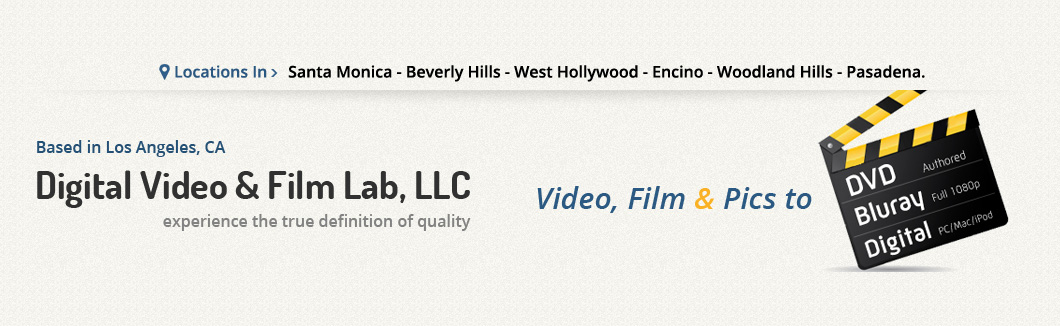Top ways to convert your home videos to DVD
Memories are valuable and stay with you forever in the form of pictures and videos. Nowadays, we have a variety of tools and gadgets to record and store precious memories. But the old memories stored in outdated tapes and film reels may not exist forever due to their limited life. Yes, the outdated VHS tapes and 8mm films cannot hold your memories for a lifetime as they can deteriorate with time.

Also, the cameras and gadgets on which they were recorded are no longer available today. So, people are required to convert their memories into a new updated form that can be used and stored for future decades. There are only a few ways to convert your old pictures and videos into the latest digital format. Let us know about all the methods to digitize your memories into DVD.
Use a DVD Recorder
You can convert your old videotapes into a digital video using a DVD recorder. But other than a DVD recorder, you also need a video player to play your videotape. There are a variety of videotape formats that evolved over the years and decades with improvement in video technologies. Each format required a special video player device for playing it. The video players for VHS, VHS-C, Hi-8, and Mini-DV were different. So, you need the right video player to play your outdated video and connect it to a DVD recorder.
Old types of video players and DVD recorder are hard to find as they are no longer manufactured. So, you can search them on websites like Craigslist, eBay, or Facebook Marketplace. As the demand is low for these devices, they are usually available at very reasonable prices. Also, you will need the right cables to connect the outdated video player to the DVD recorder. As you play your videos, they will be recorded on the DVD recorder in the digital format.
Convert using a computer

To use this method, you need an analog video capturing device that comes with the software. The device will help you to connect your computer to your video player and load your videos directly to the computer. Install the driver software of the video capture device on your computer. You can connect your video player to one side of the video capture device and the computer’s USB cable to its other side.
Once you capture and load the video into your computer, you can easily convert it into digital files using software and burn it on a DVD. A video capture device is available online but you need to search the software which may take time. So, whatever device you buy, make sure its software is available.
Record it again
If you don’t find any equipment to convert your old memories into digital videos, you can use a direct method to convert them. All you need to do is connect a projector to your old video player and project the movie to a clean white canvas or screen. Then set a video camera in front of it so that you can record a full view of the screen. Record the video in your camera and save it into a DVD either directly or using a DVD burner software. Just keep in mind, that this method is more fun, but it won’t offer you a very high-quality video resolution. So, you should use this method only if other methods don’t work for your project.
Hire a professional service.
If you don’t want to bear the hassle of buying and using video conversion devices, you can simply hire a professional service to convert your memories into digital videos. If you are located in Los Angeles, you can hire Digital Video and Film Lab, LLC for your project. However, people in other locations can hire a professional video digitization service to convert their precious memories into a DVD.
Convert directly
If you have an 8 mm film that you want to turn into a digital video, a film to video converter tool will help to do it. Load your reels into the film to video converter machine and it will convert the footage directly into your memory card. The equipment might be expensive and cost you between $300 to $1000, but the investment will be worth it to preserve your precious memories if you have a vast collection of those 8mm reels. Professional services like Digital Video and Film Lab, LLC also helps you with 8mm film to DVD conversion Los Angeles.
Final Thoughts
These were the tops ways to convert your home videos to DVD. You can store your converted videos on your computer, phone, or external storage device. Also, you can use a DVD burner software to record your videos on a DVD disc to play it on a DVD player. If you don’t want to try any method, it is best to hire a professional service and get your videos ready in digital format within a few minutes.